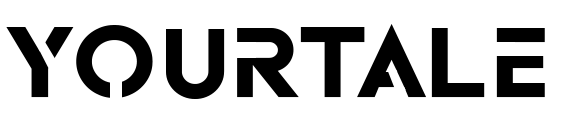Simplifying Consumer Complaints with WhatsApp

Filing a consumer complaint against a company for substandard products or services can often feel like a daunting task, leading many to abandon the idea due to the perceived complexity of the process. However, the Ministry of Consumer Affairs has taken steps to streamline this process and make it more accessible to consumers.
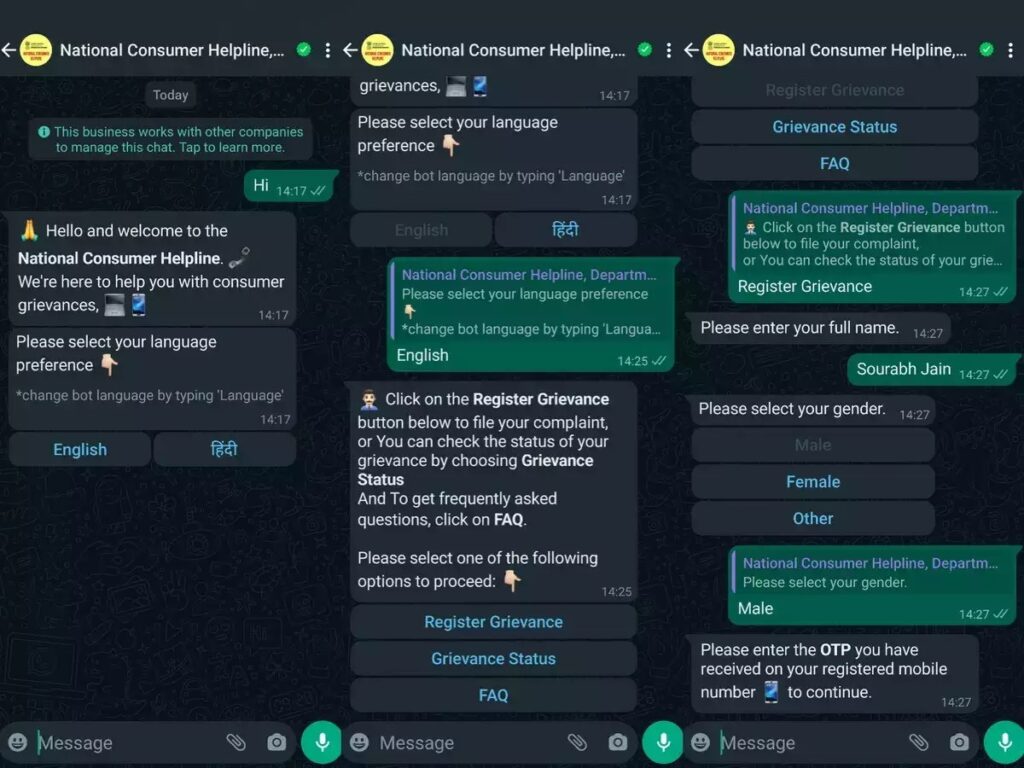
Introducing the WhatsApp Chatbot
In collaboration with Gupshup, a conversational engagement platform, the Ministry of Consumer Affairs has launched a WhatsApp chatbot. This chatbot aims to simplify the process of filing consumer complaints by providing an easy-to-use interface directly through WhatsApp. With this initiative, consumers can now file complaints with the National Consumer Helpline (NCH), check complaint status, and access frequently asked questions (FAQs) conveniently from their smartphones.
How to File a Consumer Complaint via WhatsApp
- Save the Number: Begin by saving the number 8800001915 in your contacts or simply click on the provided link.
- Initiate the Chat: Open WhatsApp and start a chat with the saved number. Send a simple “Hi” to initiate the conversation.
- Select Language: Choose your preferred language from the options provided, which include English and Hindi.
- File a Complaint: To file a complaint against a company, select “Register Grievance” from the menu options.
- Check Complaint Status: If you wish to check the status of a previously filed complaint, select “Grievance Status” from the menu.
- Access FAQs: For any questions or clarifications regarding the complaint process, click on “FAQ” to access frequently asked questions.
- Provide Details: If filing a complaint, you will be prompted to provide various details, including your full name, gender, OTP, state, and city.
- Company Information: Next, you will need to provide information about the company you wish to file the complaint against, including the industry and category it belongs to.
- Select Company: Choose the relevant company from the provided list.
- Nature of Grievance: Specify the nature of your grievance by selecting from a list of predefined options, such as misleading advertisement, delivery of defective product, or failure to refund paid amount.
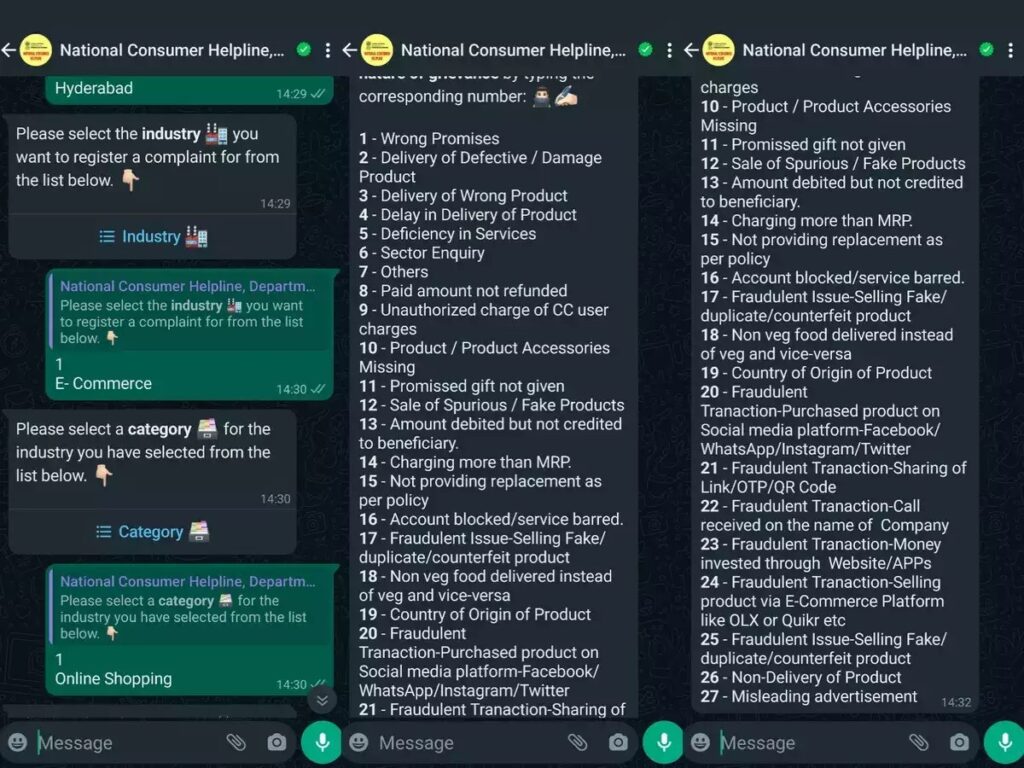
By following these steps, consumers can easily navigate the process of filing a consumer complaint against a company using WhatsApp, making it more convenient and accessible for everyone.